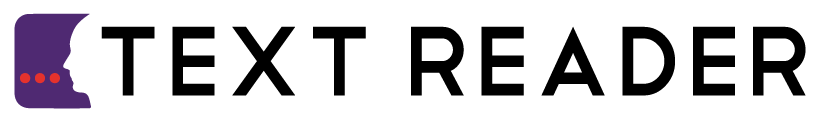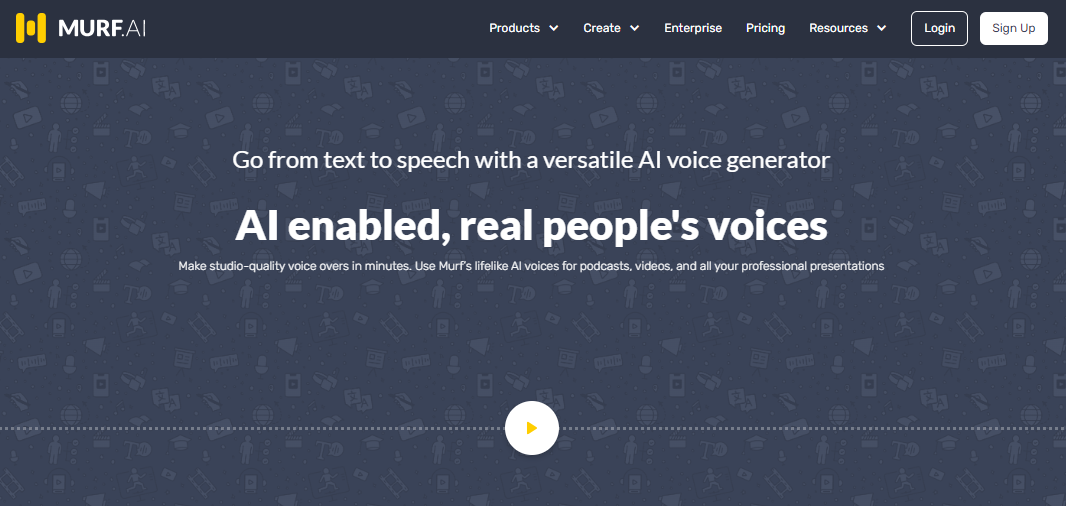Murf AI is an exceptional AI text-to-voice converter that can generate realistic and natural-sounding AI voices within a few clicks. This incredible tool has leveraged artificial intelligence and revolutionized traditional voiceover practices.
Nowadays, it has become easier to get voiceovers using the TTS tools without the requirement to record a voiceover repeatedly to avoid human speech errors. We will thoroughly explore the Murf AI tool, its features, and its best alternative today. So, let’s delve deep into the Murf AI text-to-speech tool.
Overview of Murf AI: A Versatile Text-to-Speech Tool
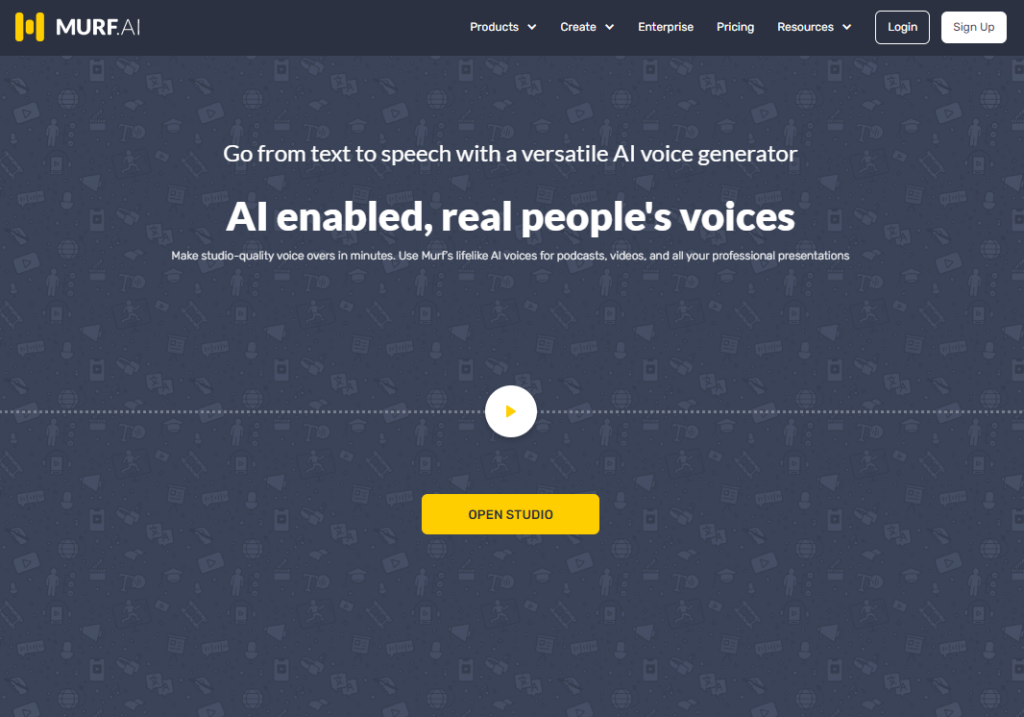
Murf AI is one of the leading text readers of today’s age. It is more popular because of its quality voiceovers. This tool can be a perfect choice if you want to get voiceovers for your content without hiring a professional voiceover artist. Murf AI is a cloud-based TTS tool, and there’s no need to install any additional applications. It can generate flawless professional voiceovers and is free from human breathing pauses.
Some Compelling Features of Murf AI
Some prominent features of Murf AI are listed below, making it one of the most successful TTS tools.
Quick Speech Synthesis
Murf AI is an excellent web-based tool that can generate voiceover in just a few minutes, depending on the length of your voiceover. It excels at giving the best user experience to all users, saving them precious time.
Audio Quality
You no longer need to hire voiceover professionals or rent a well-equipped studio with advanced editing and recording tools. Try the Murf AI TTS converter to fulfill your needs. It gives you high-quality MP3 audio files without background noise or human speech stutters.
Device Compatibility
Murf AI can read aloud digital text from any device, including mobile phones, tablets, iPads, PCs, iOS, and more. You can access this tool from anywhere with a stable internet connection.
No Malware Threat
This TTS tool is secure and well-protected software, with no need to sign up or create an account on the website to use its quality services. You don’t need to worry about malware threats and can enjoy the text-to-voice service.
Pros & Cons
Murf AI serves pros and cons to all its users, which are listed below for your convenience.
| Pros | Cons |
| ✅ It gives you high-quality studio-like voiceovers. | ❌ Its subscription fee can be a burden on your pocket. |
| ✅ Murf AI offers you a collection of 300+ AI voices. | ❌ There is a limited emotional range with this tool. |
| ✅ You can enjoy multilingual support right under your finger click. | ❌ Murf AI lacks different accents, leading to the threat of mispronunciation. |
| ✅ Its user-friendly interface is super easy to use for all beginners. |
Price
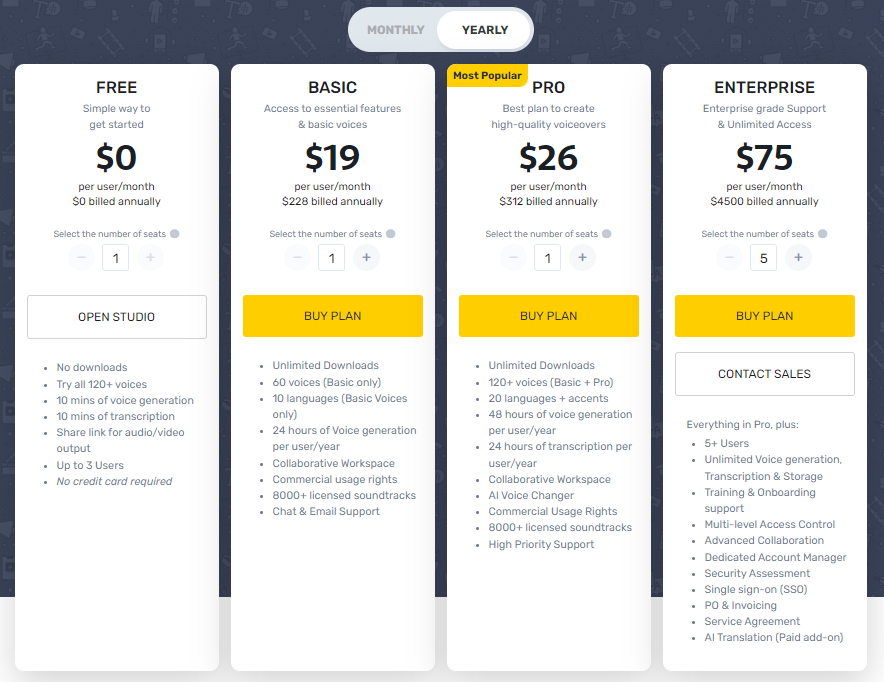
A Perfect Alternative to Murf AI
Text-reader.net is a trendy AI text reader that excels at reading digital text, including PDFs, documents, web pages, blog posts, and many more. This fantastic tool works free of cost without costing you a single penny. It gives flawless voiceovers with studio-like quality. This tool can provide you with numerous voiceovers with a more realistic touch. This versatile text-to-voice tool is helping many people who have a visual impairment or speech disability.
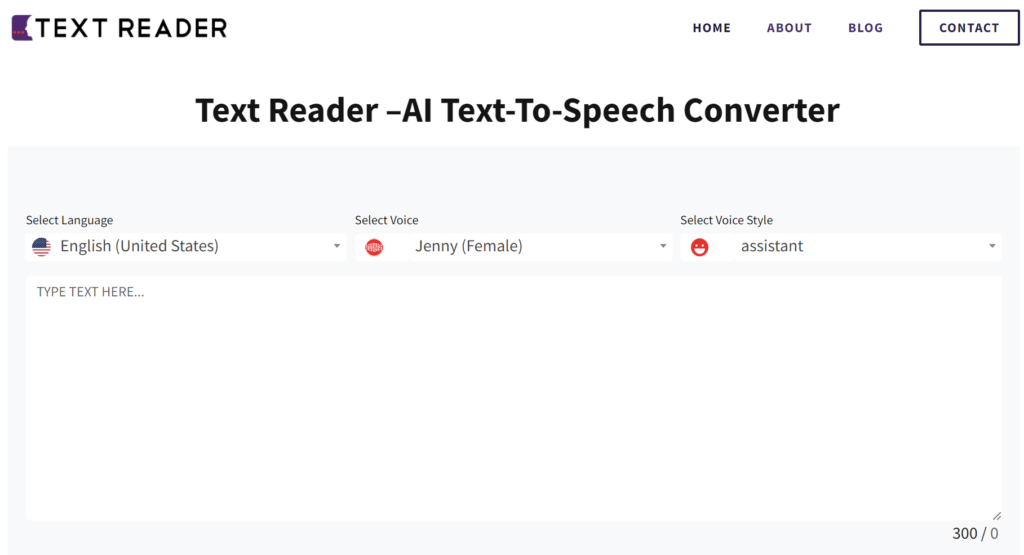
Text-Reader Top Features
Some of the best features of AI-powered Text-Reader.net are below, which make it the top choice for all users.
It’s an online web browsing tool, so you don’t need to install additional third-party software and face storage issues.
This text reader works for free, so you do not need to spend your hard-earned money to convert your words into audible speech.
Text-Reader offers a 400+ realistic AI voice collection that sounds real, like a speaking person.
You can enjoy multilingual support in 120+ most popular languages, including Japanese, French, Italian, Turkish, Chinese, and many more.
Its algorithms work efficiently and generate flawless voiceovers in just a few finger clicks.
There’s no need for any sign-up or account creation on this website to use its free tool.
Text-reader.net Pricing
FAQs
We aim to give a better user experience to all our users, so we have answered some frequently asked questions below to lessen your confusion.
The Murf AI tool offers 300+ AI voices that don’t sound robotic. These voices sound so natural and realistic to listeners that they seem like a speaking person.
This tool offers you 140+ languages that people speak worldwide apart from English. You can select any language by scrolling through the language menu.
Not at all! Murf AI text-to-audio converter presents a friendly interface to all users. You do not need to watch video tutorials, even for the first time.
It gives many modern and unique features, like multiple languages, adding emotions, and customization of voiceover, on a very affordable budget.
Yes! This text-reading technology supports all digital devices, including Android, Apple, tablets, laptops, PCs, and more.
Final Words
Murf AI is one of the most effective text-to-voice tools. It stands out among the hundreds of TTS tools available online. It works efficiently, and you can access it from anywhere in the world. Get your hands on this incredible AI voice generator if you also want to get quality voiceovers for your content and scripts.