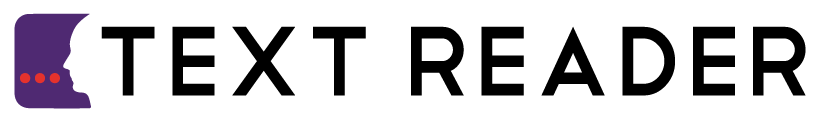Text-to-speech technology has become a helping hand to everyone, whether it’s content creation, marketing, or learning different languages. You can effortlessly convert your text into speech in Japanese or any other language with text-to-voice tools.
However, not all text-to-speech tools are efficient at generating flawless Japanese voiceovers. If you are looking for a few Japanese text to speech converters, you are at the perfect place. Today, we will discuss the top 5 excellent Japanese text to speech converters for 2024.
Why do we need a Japanese text-to-speech generator?
Japanese is a worldwide famous language because of its anime industry. You can earn huge profits by animating comics in your native language. However, you first need to be proficient in Japanese.
Hiring a professional linguist can be costly, so you can easily convert your English text into Japanese and multilingual voiceovers. You can use online TTS tools to get voiceovers for your content or use them to learn Japanese.
5 Best Japanese Text to Speech Tool Suggestions
Japanese text to speech tools can make your content and website more accessible, even for an audience with any visual impairment or language barrier. Following are the 5 best Japanese text to speech suggestions for your needs.
Text-reader.net
Text reader is one of the top text to audio tools available online and offers its services for free. This tool gives you a diverse variety in choosing multiple languages and accents according to your script requirements. It is available online, so you don’t need to indulge in installation hassle.
Key Features
Text-reader.net gives you the following key features
- It works for free, so you don’t need to worry about buying a paid subscription.
- This online text to speech tool gives you 70+ multiple languages, including Japanese.
- You can choose any AI voice from its built-in 100+ voice library.
- It lets you choose any accent and dialect according to your script demands.
- You can add diverse emotions and customize the intonations of the speech.
- This is available online, so you don’t need to install additional software and face storage issues.
- You don’t require a sign-up or account verification to use its text-reading services.
- Text to speech japanese has an easy-to-use interface, so you don’t need to take guidance from any video tutorial.
- It is compatible with all digital devices, including PCs, laptops, Android, and iOS.
Pros & Cons
| Pros | Cons |
| It’s a free english text to japanese speech, so you don’t need a paid subscription. | This Online ai voice generator tool has little AI voice collection. |
| This tool is available online, so there is no need to install third-party software. | You can’t access its services offline. |
| You can get multilingual support in 70+ languages. | |
| Text reader text to speech japanese has an easy-to-use interface. | |
| Text-Reader.net is compatible with all devices and browsers. |
MicMonster
MicMonster is one of the leading text to speech converters that can read text in Japanese aloud. You don’t need to hire any professional voiceover artists for Japanese voiceovers. This text to audio converter can satisfy every text to speech need within a few minutes.
Key Features
Micmonsters offers you the following key features.
- This efficient Japanese text to speech gives you 600+ AI voices for men, women, and kids.
- MicMonster lets you convert your text into 140+ diverse language voiceovers.
- You can add any emotion to your voiceovers, like happiness, cheerfulness, sadness, anger, and more.
- Its interface is super easy to use, even for beginners.
- MicMonster allows you to adjust the AI speech’s pitch, speed, volume, and intonations.
Pros & Cons
| Pros | Cons |
| It gives you 600+ AI voices. | Its AI voices may sound robotic because of little emotional range. |
| You can get multiple language voiceovers. | You may face occasional glitches. |
| This text to sound converter allows you to add emotions to your AI voiceovers. | |
| You can add various feelings and emotions to your voiceovers. | |
| It is compatible with all devices. |
Narakeet
Narakeet is a cutting-edge text-to-speech tool that converts text into high-quality Japanese voiceovers. Its AI-generated voiceovers sound realistic, like a speaking person. This text to sound converter tool has an intuitive interface that is friendly and easy to use, even for beginners.
Key Features
Narakeet gives you the following key features.
- Narakeet offers you a giant collection of 700 AI voices.
- You can enjoy multilingual support in 90+ diverse languages other than Japanese.
- It lets you generate high-quality voiceovers in less period.
- Narakeet lets you choose any Japanese accent and native dialect according to your script demands.
- You can add diverse feelings to your Japanese voiceover to give it a more naturalistic touch.
Pros & Cons
| Pros | Cons |
| Narakeet gives you 700+ AI voices. | This tool has a limited language variety. |
| It lets you add any emotion to your Japanese voiceovers. | You may face occasional glitches in its voiceovers. |
| You can enjoy multilingual support. | |
| Narakeet doesn’t require a sign-up and has a user-friendly interface. | |
| It is compatible with all digital devices. |
PlayHT
PlayHT japanese text to speech voice is another incredible text to audio converter that is excellent at turning your written words into authentic spoken speech. You can effortlessly get high-quality Japanese voiceovers in realistic AI voices. Its user interface is also understandable; even beginners can operate it without hassle.
Key Features
PlayHT gives you the following key features.
- This text to speech japanese gives you a massive collection of 900+ AI voices.
- You can convert plain text into Japanese and 100 other famous languages with voiceovers.
- PlayHT has a user-friendly interface.
- It gives you flexibility in pricing plans.
- This online ai voice generator is compatible with all digital devices.
Pros & Cons
| Pros | Cons |
| PlayHT has an easy-to-use interface. | It gives you little emotional expression. |
| It offers you 900+ AI voices. | Its paid plan may seem costly to you. |
| You can add various emotions to your voiceovers. | |
| This text to speech japanese generates voiceovers quickly and saves you time. | |
| You can use it online on any digital device. |
Speechify
Speechify is another fantastic AI speech generator that gives you its text-reading services. You can use Speechify to listen to texts, e-mails, and documents while driving or traveling. It has an easy-to-use interface that is compatible with all digital devices.
Key Features
Speechify text reader english text to japanese speech offers you the following key features.
- It gives you a 200+ AI voice collection.
- You can enjoy multilingual support in 60+ languages other than Japanese.
- Speechify lets you adjust the intonations of your speech.
- You can express many feelings through its AI voiceovers.
- It works quickly and saves you time and energy.
- Speechify supports all digital devices, including laptops, desktops, tablets, iOS, and Android.
Pros & Cons
| Pros | Cons |
| Speechify is available online, so you don’t need to install additional software. | It’s a costly tool. |
| It gives you multilingual support. | You may have occasional pronunciation errors in its voiceovers. |
| This japanese accent text to speech has an intuitive interface that responds to all browsers. | |
| You can express different feelings through its AI voices. | |
| It supports all browsers and digital devices. |
Frequently Asked Questions
We respect our users’ valuable time, and we have answered the frequently asked questions below.
Yes! All of the above online text to speech tools are secure and malware-free. You can avail of their services without worrying about anything.
All the above Japanese accent text to speech are best in their place and have unique features. You can use any one of them that satisfies your needs.
Text-to-speech tools give you high-quality, flawless voiceovers free from human speech stutters, pronunciation errors, and breathing pauses.
Absolutely yes! You can use any of the above text-to-speech tools on any digital device, including Android mobile phones, iOS, laptops, tablets, iPads, and more.