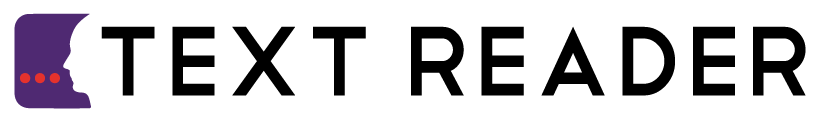We live in a digital world, and it won’t be wrong to say that AI voices have spread their wings everywhere, whether it’s being a virtual assistant to you like Alexa, Siri, or more. Text-to-speech technology is one of the fastest-growing areas of artificial intelligence. If you are looking for some of the best Indonesian text to speech tools, you have come to the right place. Today, we will comprehensively discuss the 5 best text to audio generating tools for the Indonesian language. So, keep reading!
Why do we need Indonesian Text to speech converters?

Text to speech tools have been your virtual assistant, surpassing all the language barriers for a long time. These tools have improved the lives of dyslexic people and those who have visual impairments or speech disabilities. You can just enter your plain English text, and the Indonesian TTS tools will communicate your message in Indonesian on your behalf.
Top 5 Recommended Indonesian Text-to-Speech Converters
It is no longer a challenging task to get high-quality voiceovers without hiring any professional artists. Below, I have comprehensively explored the 5 best Indonesian text to speech converters.
Texttovoice.pro
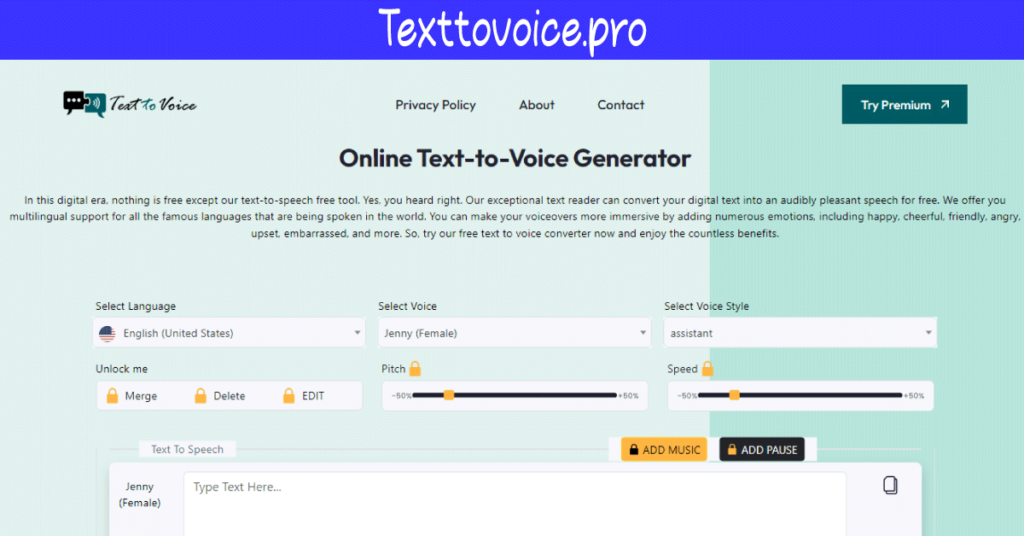
Texttovoice.pro is a fantastic tool for everyone who wants to get voiceovers in Indonesian. It is a handy tool for all the users who prefer listening over reading. You can communicate with Indonesian clients, prepare presentations, or generate voiceovers using Texttovoice.pro. It is easy to use and compatible with all digital devices.
Key Features
Texttovoice.pro gives you the following compelling features.
- It gives you 100+ AI voices that sound realistic and natural.
- You can enjoy 70+ multilingual support, including Indonesian, Spanish, French, and more.
- It’s an online platform, so you don’t need to install any software and face trouble with any installation.
- You can get quick voiceovers because its algorithms work efficiently and convert your text into Indonesian voiceovers.
- Texttovoice.pro lets you customize the voiceovers like pitch, speed, volume, and more according to your script demands.
- This tool allows you to add diverse emotions into your voiceovers, including happiness, anger, cheerfulness, irritation, and more.
- You can use text to voice.pro on any digital device, such as tablets, laptops, desktops, or mobile devices.
Pros & Cons of Texttovoice.pro
Pros
- It gives you multilingual support.
- This tool saves you time by quickly generating Indonesian voiceovers
- You can customize the voiceovers according to your choice.
- Texttovoicepro has a user-friendly interface.
Cons
- There’s a little AI voices collection.
- You can’t access its services offline.
Speechify
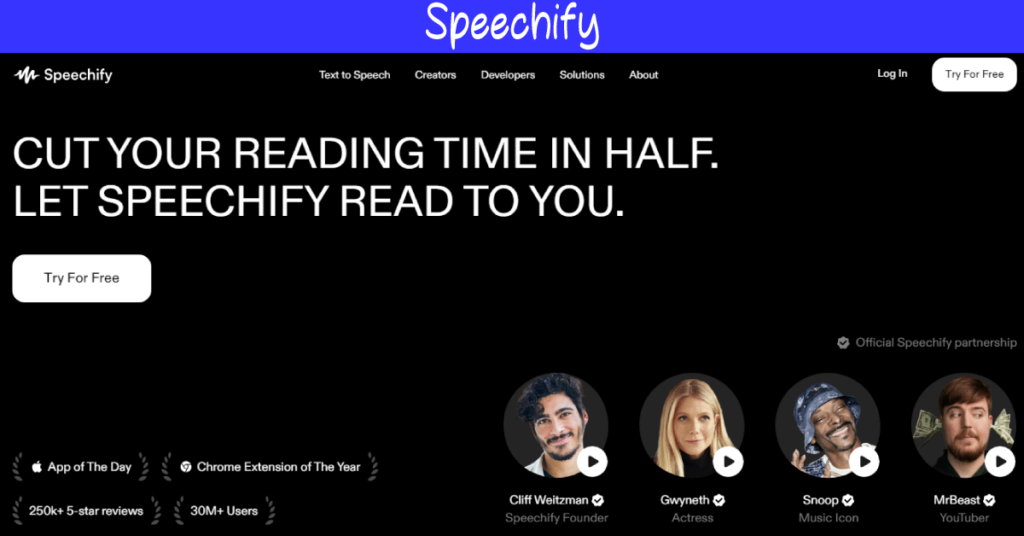
Speechify is a cutting-edge text-to-voice tool available for online and third-party app usage. It is a handy tool to convert your text into Indonesian or any other language. Speechify is super easy to use, so you don’t need to be a tech expert to use this efficient tool. It helps you get professional voiceovers quickly.
Key Features
Speechify offers you the following key features.
- You can use its text-to-speech services both online and in software applications.
- It gives you 60+ worldwide famous languages, including Indonesian, English, Chinese, and more.
- Speechify allows you to adjust the tone and intonations of the AI speech according to your script.
- You can get high-quality voiceovers quickly using Speechify.
- Speechify read text aloud tool has an easy-to-use interface that is compatible with all device’s browsers.
Pros & Cons of Speechify
Pros
- It’s accessible to everyone, especially those who have any visual impairment.
- You can enjoy multilingual support in 30+ languages.
- Speechify lets you add emotions to your voiceovers.
- This AI voice generator helps you learn different languages.
Cons
- Its AI voices don’t sound natural.
- You may face occasional pronunciation errors.
- Its subscription charges may seem expensive to you.
Murf
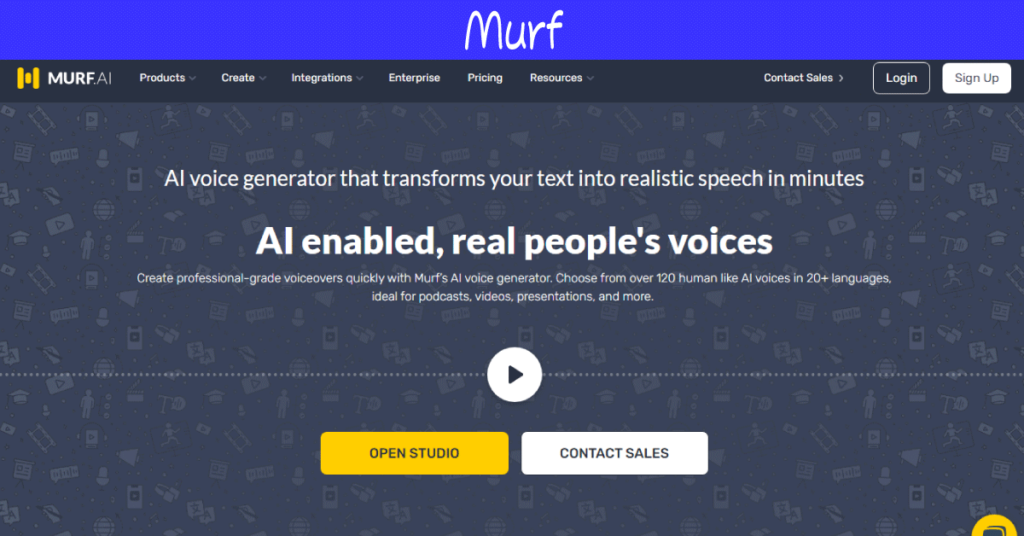
Murf.AI is an effective AI speech generator that excels in converting text into Indonesian speech. Its AI voices sound so realistic that it becomes difficult to differentiate whether it’s an AI voice or an actual individual speaking. You can access this web browsing tool from anywhere with a stable internet connection.
Key Features
You can enjoy the following features using Murf.AI text to speech services.
- Murf gives you multilingual support in 20+ languages.
- You can enjoy realistic AI voices in 120+ diverse voices.
- You can add emotions to your voiceovers and give them a more natural touch.
- Murf allows you to pick a perfect accent for your voiceovers.
- It gives you a flexible pricing plan with free trials.
Pros & Cons of Murf
Pros
- It gives you a wide variety of 120 voices.
- This TTS tool lets you create digital voice clones of any voice
- You can add background music to enhance your voiceover’s impact.
- Murf lets you adjust the intonations of your voiceovers.
- It has an easy-to-use interface.
Cons
- Murf is a costly TTS tool.
- You have limited customization features.
Textospeech.net
Textospeech.net is one of the leading text to speech converters of today’s age. This efficient tool has made it easy to prepare presentations and get Indonesian voiceovers quickly. You can enjoy a diverse AI voice collection in men’s, women’s, and kids’ voices and choose one that suits your needs.
Key Features
Textospeech offers you the following compelling features.
- This text reader gives you a massive collection of 300+ AI voices.
- You can convert your English text into 140+ different language voiceovers other than Indonesian.
- This tool lets you add background music and sound effects to your voiceovers.
- You can use this tool effortlessly to narrate your emails, web pages, text messages, and more as you perform other tasks.
- This tts maker has a user-friendly interface.
Pros & Cons of Textospeech.net
Pros
- It gives you multilingual support in 140+ different languages.
- Textospeech gives you a giant collection of 300+ AI voices.
- This TTS tool permits you to add background music and sound effects.
- It saves you time by generating voiceovers quickly.
- Its interface is friendly for beginners.
Cons
- Only a handful of editing features are available.
- You can’t access this tool offline.
Text-Reader.net
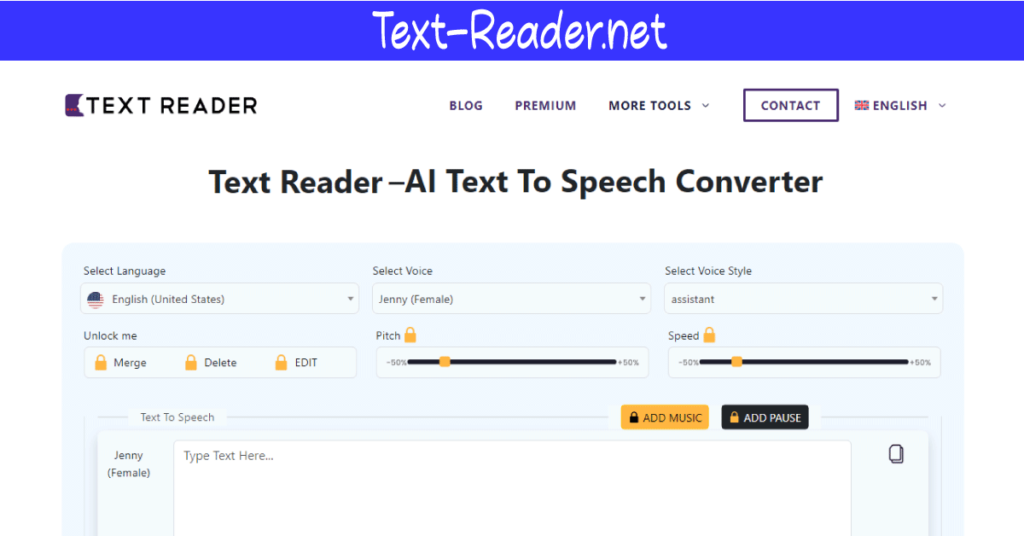
Text-Reader.net is another beneficial text to voice converter that lets you get studio-quality voiceovers with just a few finger clicks. This efficient tool allows you to enjoy multilingual support in 140+ languages, apart from Indonesian. This tts maker also permits you to generate the high quality of voiceovers for commercial purposes. You can readily turn your digital text into another language voiceover in just a few minutes.
Key Features
You can avail of the following benefits using Text-Reader’s text to speech services.
- It gives you multilingual support in 140+ diverse languages.
- Text Reader gives you 300+ AI voices that sound realistic and natural, like a speaking person.
- This tool allows you to choose any native accent and dialect of a language.
- You can also customize your voiceover’s pitch, volume, speed, and intonation according to your choice.
- Text-Reader has a user-friendly interface that generates high-quality voiceovers quickly.
Pros & Cons of Text-Reader
Pros
- This tool lets you enjoy 140+ diverse languages.
- Its AI voice collection sounds natural, like a speaking person.
- Text-Reader.net is easy to use for beginners.
- You can generate unlimited Indonesian voiceovers quickly.
- This tool lets you adjust the intonations of the AI speech.
Cons
- This tool lacks emotional depth.
- Its premium plan is expensive.
Frequently Asked Questions
We respect our users’ valuable time, so we have answered some of the frequently asked questions below.
Sometimes, you may need an Indonesian text to speech tool to get voiceovers for your project presentations or to communicate with any Indonesian client. Using online TTS tools is easier and more cost-effective than hiring any linguistic professional.
Absolutely yes! Indonesian is a language that has unique phonetics, rhythms, and accents. It is also unique in its pronunciation rules. But you don’t need to worry, as all of the above text-to-audio tools allow you to get Indonesian voiceovers in any of your choice of accents.
Just paste your text and select the language with an AI vocalist. Then, you will see a menu for adjusting the pitch, speed, volume, and intonations. Adjust the changes according to your choice. You can also add diverse emotions to your voiceovers.
Yes! All the above text-to-speech converters are accessible from all digital devices, including desktop PCs, laptops, tablets, iPads, iOS, Android, and more.
Texttovoice.pro is an efficient text to speech tool that offers its services to you for free. You can get unlimited professional voiceovers using this tool without getting charged a single penny.
Wrap Up
Text-to-speech tools have made lives more comfortable by reading your emails, text messages, web pages, blog articles, and more. You can get voiceovers in Indonesian and other multiple languages quickly without the need for a professional voiceover artist. We explored the 5 best text to audio generating tools for the Indonesian language; you can choose any one that better suits your needs.