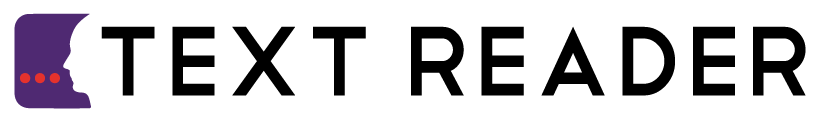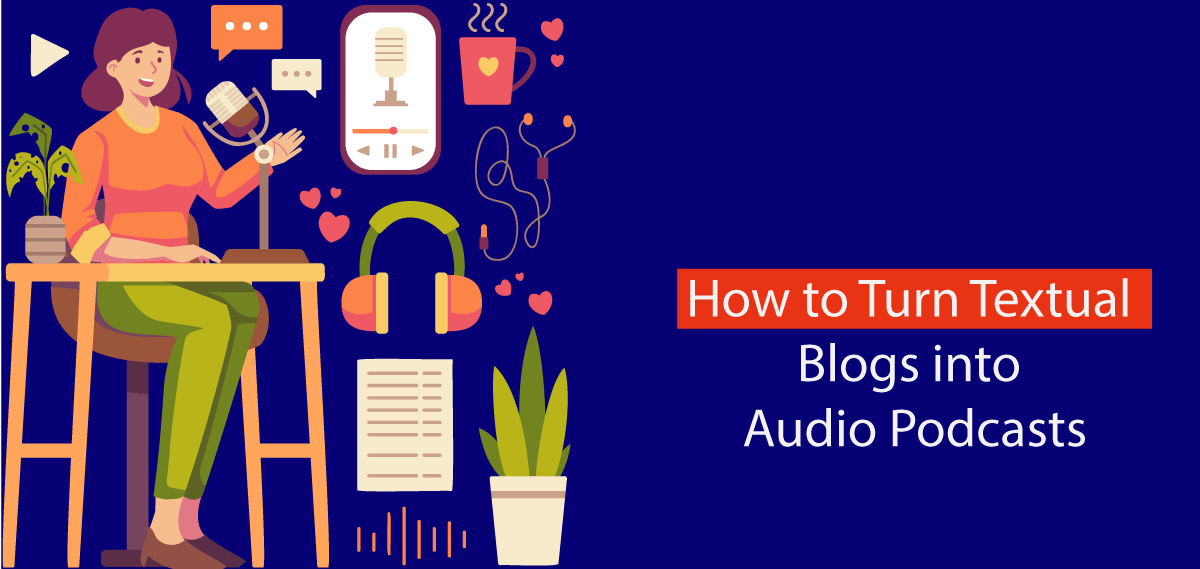AI voices are cropping everywhere, especially in the digital world of the internet and social media. The text read aloud AI voice generators stand out effortlessly as they help you turn any kind of digital text into perfect audio podcasts. Whether you own a business website or are a blogger, text to speech text-reader tools can readily help your blog speak to your audience. This blog post will assist you in stepping out of the crowd by incorporating audio blogs to boost your online reach. Today, we will introduce a perfect AI voice generator that can turn your textual blogs into audio blogs. So, keep reading!
What is Exactly Audio Blogging?
Podcasting, also called Audio blogging, is a new area of blogging that has garnered the attention of bloggers and content creators who do not have expertise in writing content. You can convey your thoughts and ideas on your blogs and improve your communication skills. It also will attract viewers who are not fans of reading blog posts and prefer listening to podcasts.
Tips To Start An Audio Blog
Follow the below tips to start your own audio blog.
Pick Topic
Choose a niche of interest and make a checklist of the topics you want to talk about with your audience. Conduct thorough research to do a fact-check you will discuss in your audio blog or podcast episode to express your opinions.
Prepare Script
Outline the plan you will follow in your blog, sequentially address the issues, and provide possible solutions. Write down your script to avoid breaking the talking pace, stuttering, and making pronunciation errors.
Setup
Practice your vocals to talk engagingly to grab the attention of your audience. Prepare a setup or rent a studio at a place that doesn’t have any background noise. Grab a script, water glass, microphone, audio recorder, laptop, or more before recording.
Record
Once your setup is ready, it is time to record a ai voiceover. Try to talk slowly and clearly without making pronunciation errors, as they negatively impact the listening experience. You can take a short break to catch your breath but don’t forget to pause the recording and resume when you are ready.
Edit Voiceover
Once you are done with recording your voiceover, now is the time to grab the laptop and refine your voiceover. You must enhance audio, remove noise, and add background music or sound effects to make your audio blog more impactful.
Publish
Add SEO-optimized captions and hashtags while uploading your voiceover on your blog. Upload HD featured pictures and alt text to improve your search engine ranking and earn more traffic toward your audio blog.
Text-Reader.net: Perfect AI Text To Speech Tool to Create Podcast
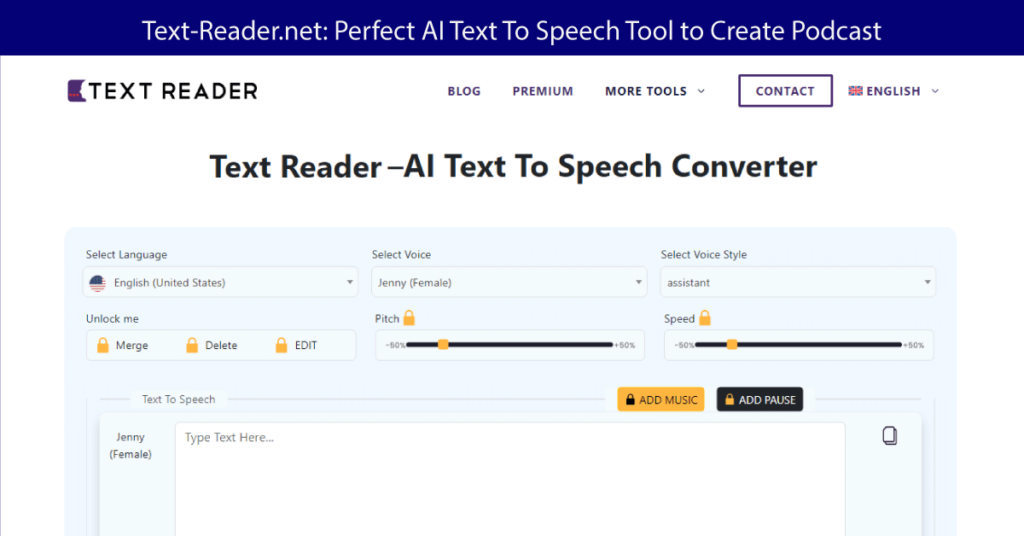
Text Reader is an amazing TTS converter that is the top choice of global users when it comes to recording corporate podcasts and audiobooks. Its text read aloud services enable every user to listen to blog posts, emails, messages, documents, or more. It doesn’t matter if you own a business website to sell services or products; this AI voice generator can be readily used to create an audio blog feature on your business website.
You can use this free text to speech generator online without any installation process required. It also lets you enjoy multilingual support in 140+ languages that helps you reach global audiences by breaking language barriers. Text Reader is a user-friendly AI voice generator that generates AI professional voiceovers, podcasts, or audiobooks within just a few finger clicks to save you time.
How to Turn Your Blog Posts into Audio Blogs?
The text reader has impressive AI voices that sound realistic to human ears. It has helped many online brands dip their toe in the world of audio blogs by helping them get voiceovers of their corporate blog posts. If you prefer listening over reading blog posts or want to attach an audio copy of every post, follow the below instructions.
- Enter Script
Access Text Reader’s text read aloud services online and tap on the “Add Text Here” section to paste your blog post to get it converted into audio voiceover.
- Pick Language & Voice
Now, pick the language and AI vocalist from the available library. You can also choose any voice style, like announcement, shouting, whispering, or more up to your choice.
- Adjust Intonations
AI Text Reader allows you to adjust the intonations of the AI speech, like pitch, speed, or volume, and add emotions into your voiceover related to your script.
- Generate & Download
Click on the “Generate” button, and after waiting for a few minutes, tap the “Download” button to save an audio copy of your blog post.
Things To Keep In Mind While Blogging
Keep the following things in mind while stepping into blogging.
- You may face criticism or spam comments in the initial phase of your blogging career. You should choose the topics of your passion and expertise in the beginning.
- Always record podcasts or write blog posts by keeping your target audience in mind. It will help you talk about topics that might interest them.
- Watch your tone while narrating the script or choose the tone of the AI vocalist wisely. The talking style plays an important role in making your voiceover engaging for your listeners.
- Avoid choosing sensitive or political topics because they can offend the beliefs of your target audiences, and you may lose your listeners.
- You may need to improvise your script while recording because reading blog posts aloud may not work always to catch listeners’ attention.
- Promote your blog or podcast on social media to attract maximum audiences and drive traffic toward your AI audio blog.
Sum Up
AI voices are stepping into all areas of life and are found everywhere around, whether it’s Google Maps or customer care units. Text to speech technology has taken blogging to the next level with its exceptional skill to turn blog posts into audio blogs. Your listeners can read or listen to your blog using Text Reader’s AI voice generator. Record audio podcasts yourself or use text-reader.net’s multilingual text read aloud services to turn your blog posts into audio podcasts within a few minutes.