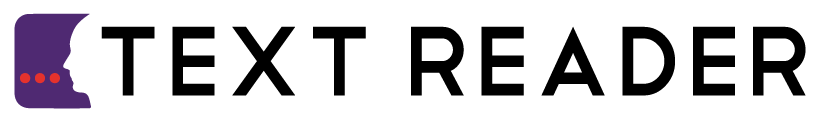As the web becomes denser with content and interactions, the need for smarter and more intuitive accessibility solutions has grown. One such innovation changing the way people interact with digital interfaces is text to speech. Whether you’re browsing a government form, reading articles, or reviewing academic papers, screen readers powered by this technology are helping many users get through their online routines more smoothly.
For people who find reading on screens physically straining or mentally exhausting, text to speech free tools have opened doors to improved access, better comprehension, and more fluid digital participation. While screen readers aren’t new, the AI layer powering them today has added more natural-sounding speech and smoother transitions, making them less robotic and more relatable.
How AI Text To Speech Enhances Screen Reading Capabilities
At the core of most modern screen readers is AI text to speech, which brings an advanced layer of intelligence to basic text rendering. Older systems simply read what was on the screen, often in monotone, emotionless patterns. Today, AI-driven voices interpret punctuation, change tones for different content types, and even adjust pacing to suit reading complexity.
This has significant benefits not only for visually impaired users but also for those with dyslexia, ADHD, or reading fatigue. A screen reader using AI doesn’t just read aloud — it interacts. Users can follow along, pause, replay, or even skip irrelevant parts of a webpage. This interactive layer powered by text to speech online is what makes the experience more empowering and human.
User Experience and the Power of Natural-Sounding Speech
A big complaint about legacy screen readers was that they sounded robotic, making it hard to focus for long periods. Thanks to text to speech voices, users today can enjoy more natural and expressive audio that’s easier on the ears. These voices replicate human intonations and allow for the emotion behind a sentence to come through clearly, improving comprehension.
High-quality speech output also minimizes misinterpretations, especially when reading technical content or complex sentences. The best part is that these voices can now be personalized across languages, genders, and speaking styles, making the user experience highly adaptable and efficient.
Why Free Online Text to Speech Tools Are Game-Changers
The introduction of free online text to speech tools has leveled the playing field for many users who previously couldn’t afford premium software. These web-based tools work directly within browsers, eliminating the need for installation and offering cross-device compatibility.
More importantly, they allow users from different socio-economic backgrounds to access critical information — be it educational material, job portals, or news — in audio format. This universality and inclusivity are at the heart of why screen readers, paired with these free tools, are reshaping how many people interact with digital content daily.
From Basic Reading to Smart Navigation
Modern screen readers do much more than read paragraphs. With a powerful text to voice generator, they can now vocalize buttons, describe images, read alt-text, and interpret complex layouts such as tables and graphs. This shift means users don’t just hear the words; they get a complete understanding of the interface.
For example, navigating a social media platform or an online shopping cart becomes less of a challenge when a tool can guide the user through clickable links, form fields, or product images. The future isn’t just audible — it’s smartly audible.
Multilingual Support Makes Global Content Accessible
Language support has been a breakthrough in the evolution of screen readers. Through integrated AI, screen readers today can fluently process languages that were previously poorly supported. For instance, platforms like Chinese Text to Speech now offer clear pronunciation and accurate tone delivery for Mandarin, making websites accessible for native and non-native speakers alike.
Multilingual capabilities go beyond simply reading — they enable understanding. With culturally appropriate expressions and accurate pacing, these tools allow users to consume content in their preferred languages, opening access to a broader global web.
Japanese Language Accessibility with Modern TTS
In a similar vein, language-specific solutions like Japanese Text to Speech bring local accuracy and character clarity into the experience. Japanese, being context-rich and character-heavy, poses unique challenges for audio rendering. But with specialized TTS tools, screen readers can now handle Kanji, Hiragana, and Katakana seamlessly, allowing native users a far better browsing experience than before.
This is particularly useful for reading news, academic journals, and government sites, which often include formal language and complex writing patterns. The combination of contextual intelligence and clean audio output makes a huge difference.
How Screen Readers Help in Work and Education
Students, remote workers, and researchers benefit heavily from tools that offer text to audio free functionality. These features help in listening to lecture notes, processing lengthy reports, or reviewing case studies while multitasking. In educational environments, it reduces eye strain and boosts productivity by letting users listen while walking, commuting, or doing other tasks.
In professional settings, especially those involving legal or medical documents, these tools increase efficiency by cutting down the time required to manually read through dense information. With content being vocalized accurately and naturally, tasks get done faster and with fewer errors.
Screen Readers for the Elderly and Digitally New Users
Older adults often find screen glare, small fonts, and complex interfaces hard to navigate. Here, text to speech generator tools come to the rescue. With a simple press, they can convert website content into spoken words, allowing seniors to follow along with instructions, read news, or even shop online without needing to learn complicated tech skills.
Similarly, people new to the digital world, especially in rural or developing regions, benefit immensely from tools that “talk” instead of demanding fluent reading or advanced digital literacy. Platforms like the AI Text To Speech Converter offer a streamlined experience that’s beginner-friendly yet feature-rich.
Importance of Web Accessibility Compliance
Today’s websites are increasingly designed with accessibility in mind, and using text to speech plays a major role in meeting compliance standards like WCAG and ADA. Screen readers help website owners make their content accessible without redesigning entire systems. By adding audio layers through accessible TTS integration, they accommodate more users without compromising interface design.
Website visitors with cognitive or visual disabilities often abandon platforms that are not screen-reader-friendly. A good text to speech free solution integrated into the user experience ensures that content remains approachable and usable for everyone, which ultimately boosts engagement and retention.
Audio Navigation in Mobile Browsing
Mobile use is rising rapidly, and many people access websites via their phones. Screen readers that function well with mobile browsers rely on smooth text to speech online interfaces. Whether it’s for reading long PDFs, reviewing travel itineraries, or going through financial reports on the go, mobile-friendly TTS tools improve speed and comfort.
With growing smartphone adoption, especially in developing nations, having screen readers that support mobile audio output is not just a feature but a necessity.
Voice Personalization for Emotional Connection
Customization is another step in enhancing user experience. Today’s text to speech voices are not just about clarity but personality. Users can select voices based on gender, age, accent, or tone preference, which makes listening far more pleasant and personal.
When someone hears a voice they relate to, they engage more deeply with the content. Whether it’s a soothing female narrator for bedtime reading or an energetic male voice for motivational blogs, this element of choice adds emotional comfort to the reading process.
Real-Time Reading: The Instant Gratification Element
There’s a growing need for tools that provide instant voice output — reading content right as it appears. This is especially true for news updates, emails, or real-time notifications. A good text to voice generator can handle these demands by dynamically processing and vocalizing new content on-screen.
This saves time and offers immediate comprehension, especially in fast-paced environments where stopping to read just isn’t feasible. This capability becomes essential in customer service, finance, and even healthcare apps where time is critical.
How Screen Readers Improve Focus and Retention
Some users simply retain information better when it’s spoken. This makes text to audio free services valuable for auditory learners. Instead of staring at pages for hours, they can now absorb the same information while on a walk or during a commute.
Studies show that multi-sensory input helps in improving focus and memory. Screen readers allow users to both listen and read along if they wish, improving overall learning retention and engagement.
Using Text to Speech as an Anti-Fatigue Tool
Digital fatigue is real. Reading for long periods causes eye strain, headaches, and burnout. In contrast, listening to content with free online text to speech tools offers relief. Users can relax their eyes while still processing large volumes of information, which is especially helpful during exam prep or deadline-heavy workdays.
This also contributes to digital wellness by offering an alternative consumption method that’s more sustainable for long-term use.
Why Choosing the Right Screen Reader Tool Matters
With so many options available, it’s important to choose a platform that balances performance, voice quality, language support, and user control. Tools like the AI Text To Speech Converter offer a full package — intuitive interface, language variety, adjustable voices, and quick output — making it ideal for both casual and heavy users.
Unlike basic readers that focus only on vocalizing words, these tools integrate learning, accessibility, and comfort, offering a holistic user experience suitable for all types of online activity.
FAQs
It’s a software that reads on-screen content aloud using synthetic voices, helping users access digital content hands-free.
Yes, many tools can read entire web pages, links, and buttons aloud, improving accessibility.
Modern tools use AI to deliver more natural, expressive, and human-like voices.
Yes, many free tools now offer high-quality voices and fast performance similar to paid versions.
Absolutely. Most tools support mobile browsers and apps for seamless audio reading on the go.