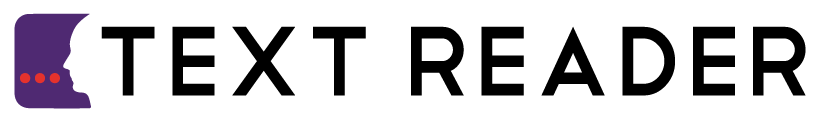In a world where constant communication is essential but noise is often unwelcome, the value of silent speech solutions is becoming increasingly evident. Libraries, coworking spaces, hospitals, and even classrooms demand quiet, yet the need to express instructions, narrate content, or relay messages persists. This is where text to speech proves invaluable. The technology offers a discreet yet powerful way to vocalize text without disturbing others or needing to speak aloud.
For professionals, students, and remote teams working in noise-sensitive environments, the rise of AI voice tools is opening up unique communication pathways. From delivering verbal reminders via earphones to narrating procedures for patients or colleagues, silent interaction through synthesized voices is becoming more practical and normalized.
AI Text to Speech in Noise-Free Environments
Using AI text to speech in settings that require silence isn’t just about convenience—it’s about maintaining the environment’s purpose. Imagine working in a coworking hub where multiple meetings are happening in parallel. Rather than risk disrupting others with spoken announcements, an AI voice could read out your typed instructions through connected headphones.
Similarly, in healthcare settings, clinicians can discreetly generate verbal prompts for tasks without needing to speak over sensitive consultations. These use cases showcase just how adaptable this technology is when built into productivity or medical tools. The digital voice doesn’t just serve the speaker—it protects the listening space.
Making the Case for Text to Speech Free Tools
One of the primary benefits of silent workspace tools is affordability. With options like text to speech free, users don’t need premium subscriptions or expensive hardware. This democratization of access ensures that even students in libraries or freelancers in shared spaces can benefit from AI-driven voice support without spending a dime.
These no-cost services still maintain high quality, offering a wide range of voices and language options. Even without payment, users can experience impressive clarity and natural pacing, making them perfect for reading out written briefs or converting quiet notes into audible forms without interrupting the people around them.
Why Free Online Text to Speech Tools Are Perfect for Offices
In an open-plan office, it’s not always feasible to speak out loud—especially during team meetings or focus-intensive work hours. Free online text to speech services are ideal for such situations. They can convert memos, checklists, or meeting agendas into soft-spoken audio via headphones or shared speakers, depending on the context.
For example, a manager can prep a list of priorities and have it played audibly in their earbuds, while keeping the overall space calm and interruption-free. Some tools also support multiple languages or accents, allowing diverse teams to personalize the voices they hear based on preference or comfort.
Text to Audio Free: Ideal for Libraries and Study Zones
Libraries and academic environments are sacred in their quietness, yet students often need vocal reinforcement to absorb information. Text to audio free tools allow learners to input study notes or essay drafts and listen back without uttering a word themselves. This process can enhance memory retention and offer a fresh auditory perspective on written material.
Moreover, for learners who are better at auditory processing than reading, this silent audio support becomes more than a convenience—it becomes a learning tool. Whether proofreading an assignment or revising a lecture outline, audio playback through AI can mimic the experience of being read to by a human tutor.
Using Text to Speech Voices for Clarity in Quiet Spaces
One of the strengths of today’s text to speech voices is their clarity and tone control. Whether you’re converting formal documents, instructional guides, or reminders, the voices are designed to be expressive yet neutral, making them perfect for professional and academic use.
Many platforms offer voice customization as well, allowing users to adjust speed, tone, and gender preferences. In coworking or collaborative study spaces, this means having a robotic assistant that speaks on your behalf without drawing unnecessary attention or disrupting the environment.
To customize pronunciation for multilingual audiences, especially for native Indian users, the Hindi Accent Generator offers an excellent solution. It brings a touch of local fluency and comfort to speech output—an essential feature in diverse offices or community spaces.
How Text to Speech Online Tools Work Quietly Yet Effectively
The simplicity of text to speech online tools is part of what makes them so effective in silent spaces. Users can simply copy-paste their content into a web tool, select their desired voice settings, and play the audio through earphones. This quick process eliminates the need to record, edit, or verbally speak any content.
These online platforms are particularly useful for quick, real-time usage. Writers editing scripts, lawyers rehearsing statements, or teachers reviewing lessons can do so silently, benefiting from AI voice clarity while remaining undisturbed and respectful of shared spaces.
This type of frictionless usability is what makes the Text Reader tool so practical. Its user-friendly interface, support for natural-sounding voices, and cross-device compatibility make it a must-have for anyone needing to speak without making noise. Whether you’re narrating a document or testing dialogue, it adapts easily to individual workflows.
Smart Use of Text to Voice Generator in Shared Workspaces
When verbal instructions are necessary but speaking is impractical, a text to voice generator becomes the ultimate productivity partner. You can silently prep a voice message, which is then played aloud at a lower volume, either via headphones or quietly in private meeting pods.
This functionality is not just helpful for individual tasks—it also supports inclusive communication for teams where members may be neurodiverse, non-native speakers, or temporarily speech-impaired. The generator allows for smoother, speechless interaction while ensuring the message still has impact.
A Look Into the Utility of Text to Speech Generator Tools
Choosing the right text to speech generator matters when clarity and reliability are essential. In silent spaces, audio needs to be crisp and distortion-free, especially if used during remote calls or collaborative workflows. The best tools provide near-human enunciation and don’t sound robotic, even when dealing with technical terms or long passages.
This level of precision helps reduce misunderstandings and ensures that what’s being silently communicated is just as effective as if it were said out loud by a colleague. That’s why more people are turning to browser-based generators as personal voice companions in shared environments.
The Role of AI Tools in Multilingual Silent Communication
In multilingual environments, especially in international offices or educational hubs, using AI tools with accent and language flexibility is a game-changer. A helpful resource here is the Hindi Accent Generator, which tailors the output to sound more natural for native Hindi speakers. It’s not only functional—it also respects linguistic nuances and listener preferences.
By combining accent-specific tools with TTS solutions, users can now tailor their speech output even in quiet places without sacrificing understanding or cultural accuracy. Whether it’s an onboarding walkthrough or a language-learning prompt, the result feels native and seamless.
What Makes Text to Speech So Effective in No-Sound Zones?
Unlike noise-canceling headphones or muted conversations, text to speech offers an active yet silent form of communication. It’s ideal for moments when messaging needs to be voiced out but doesn’t require the user’s own vocal effort. For many, it’s a way to preserve energy, save time, and reduce the anxiety that can come with public speaking—even in small teams.
Its integration into work culture is also driven by accessibility. It benefits those with speech limitations, temporary throat strain, or anxiety. More than a convenience, it’s a practical tool that enhances both communication and focus without compromising silence.
FAQs
Yes, it’s ideal for quiet environments when used with headphones.
Yes, many reliable tools offer this service for free without downloads.
Use a web-based text to voice generator and listen through earphones.
Absolutely, many tools support accent customization and multilingual output.
Yes, especially in open-plan or silent workspaces where talking is discouraged.
Conclusion
Text to speech isn’t just a technological convenience—it’s a respectful, inclusive, and effective tool for communication in spaces that value silence. Whether you’re in a library, hospital, classroom, or coworking space, it allows you to express yourself clearly without raising your voice. With tools like Text Reader and resources such as the Hindi Accent Generator, the future of silent yet audible communication is already here. It’s not about replacing speech—it’s about choosing when and how to speak in ways that honor the quiet.