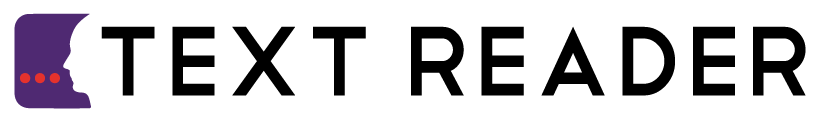Dyslexia is a reading disorder, and dyslexic kids have trouble recognizing, reading, pronouncing, and writing different words. However, the latest text-to-speech (text readers) technology has made it much easier to teach dyslexic kids and familiarize them with difficult words.
If your kid also has dyslexia and you are also looking for a few ways to help your kid, you have got your hands on the right article. Today, I will thoroughly discuss the top 5 text readers for dyslexic kids. Stay hooked up!
Why Do We Need TTS Tools for Dyslexic Kids?
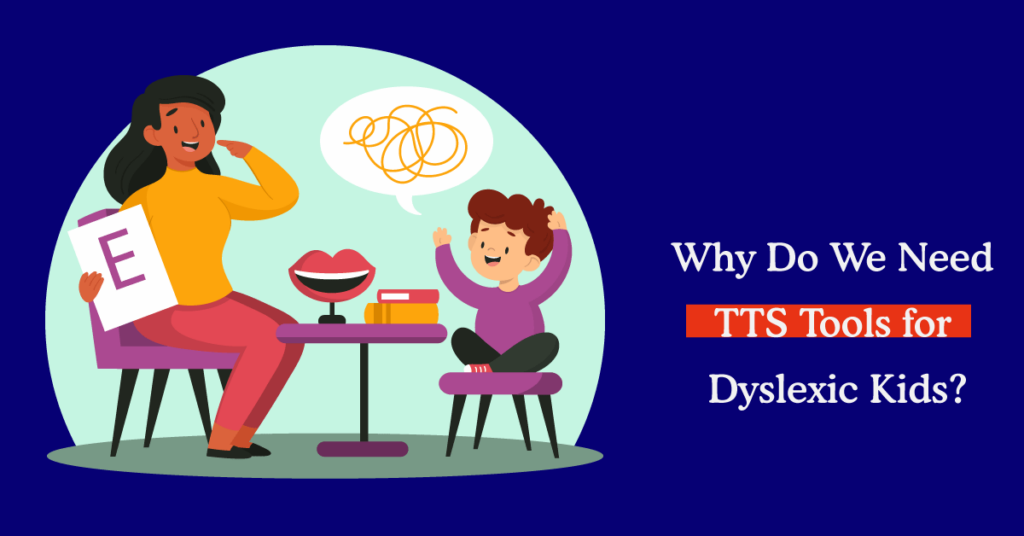
Text to speech technology has been a game changer for kids who are suffering from dyslexia, visual impairment, or speech disability. Hundreds of online text-to-speech with emotion free tools are working in the online market, which has taken TTS accessibility to new heights.
Parents no longer need to hire special education teachers to make their dyslexic kids familiar with difficult words. Text-to-speech tools can effortlessly read, repeat, and pronounce different words without making human speech errors.
Top 5 Text Reading Tools for Dyslexic Kids
The best text readers for dyslexic kids must be user-friendly, flexible, and customizable to suit all the learning needs of kids. Following are some of the best recommendations for you that will best suit your budget and can be your kids’ learning aid.
Texttovoice.pro
Texttovoice is an open-source TTS tool working online and benefits hundreds of dyslexic kids. It has been a top choice for people with visual impairments to access written information. This tool gives you its text reading services for free with the best customizable voiceovers to satisfy your kid’s every learning need.
Pros & Cons of Texttovoice.pro
| Pros | Cons |
| It is available online, so you don’t need to install additional software. | You have a limited voice variety. |
| This text to audio converter gives free service to your dyslexic kids. | This Text to speech mp3 isn’t accessible offline. |
| Texttovoice gives you multilingual support in 70+ languages. | |
| You can enjoy 100+ diverse voices variety. | |
| Its AI voices sound real like a speaking person. | |
| You can express different feelings through speech. | |
| Texttovoice allows you to control the intonations of the speech. |
On4t Text To Speech Converter
On4t is another superb online text to speech tool that can read audibly any kind of text for your dyslexic kid, making it easier to understand and memorize. You just have to paste your text, and On4t will do all the reading. This read text aloud tool allows you to repeat a voiceover as many times as you want without making any errors.
Pros & Cons of On4t
| Pros | Cons |
| On4t gives you a wide variety of voices. | Its paid plan may burden your budget. |
| You can enjoy multilingual support. | On4t has a few customizable features. |
| It lets you add extra effects to your voiceovers to make them more appealing. | |
| You can adjust the talking speed of an AI vocalist. | |
| On4t has a user-friendly interface. |
Pricing:
Textospeech.net
Textospeech.net is helping dyslexic kids access different websites, blog articles, and document information. Its user interface is easy to use for dyslexic kids and their parents. This texttospeechmp3 tool can help you learn or communicate in different languages while traveling abroad via its multilingual support. It is available online, so you don’t need to indulge in installation hassle or see annoying ads.
Pros & Cons of Textospeech.net
| Pros | Cons |
| It generates accurate and natural-sounding speech. | It has limited emotional expression. |
| Textospeech.net offers you a wide range of language options. | Occasional pronunciation errors may get found in its multilingual voiceovers. |
| This text to speech with emotion free allows you to adjust the voiceovers speed, volume, speech intonations, and more. | |
| You can express different feelings in AI speech to make your voiceovers more engaging. | |
| Textospeech.net is compatible with all digital platforms. |
Pricing:
Text-Reader.net
Text-Reader.net is another cutting-edge text-to-speech converter that helps your dyslexic kid better understand a text and its meaning. You can customize the reading speed, pitch, volume, and intonations according to your kid’s comfort level. This text to speech also Support emotions like Angry, Happy, Sad, Whispering, and Also Shouting. You also don’t need to pay any longer for a tutor to teach your kid using this text readers rather then other tts tools.
Pros & Cons of Text-Reader.net
| Pros | Cons |
| Text-Reader.net has an intuitive interface. | This tool has few customizable features. |
| It provides you with 24/7 customer support. | |
| This tool has a broad collection of AI voices that sounds natural. | |
| It gives you multilingual support. | |
| Text-Reader.net is compatible and responsive to all digital devices. |
AI-voice-generator.net
Ai voice Generator tool is an excellent text reader that allows you to listen to internet or bookish information in a realistic voice. This AI voice generator tool can efficiently read aloud text for your dyslexic kids, reading it from websites, documents, sheets, PDFs, and photos. This tool is also known as angry voice generator It gives you multilingual support and also helps you understand different languages. AI-voice-generator.net has a user-friendly interface; even dyslexic kids can operate it readily.
Pros & Cons of AI-voice-generator.net
| Pros | Cons |
| It text to speech with emotion gives you a wide range of language options. | There’s a little emotional support. |
| You can choose any AI vocalist from men, women, and kids voices. | You can only enjoy a handful of features in the free version. |
| This text to audio converter allows you to adjust the intonations of the AI speech. | |
| AI-voice-generator.net lets you express different feelings and emotions through its AI voices. | |
| It has a user-friendly interface that is compatible with all dyslexic kids. |
Frequently Asked Questions
Below, we have answered a few frequently asked questions to save our valuable users precious time.
TTS tools have been game changers for all dyslexic kids by helping them learn reading, writing, and pronouncing difficult words.
Yes! You can set any text to speech with emotion free on read-along mode to help your kid improve his reading skills.
All of the above tools are available online, with no sign-up required. They are free from all security and virus threats.
The online TTS tools are easy for dyslexic kids; your kid doesn’t need to be a tech expert to operate any TTS tool.
Yes! Online text to speech with emotion are compatible with all digital devices and their built-in browsers, including mobile phones.
Wrap Up
Dyslexia is one of the global problems faced by many school-going children. However, it’s no longer a challenge to fight dyslexia by using online text-to-speech converters. You can choose any of the above text readers for your child that you find appropriate. They all have user-friendly interfaces and can be the best learning aids for your dyslexic kids.